Overview | Rationale | Activation | Transfer (De-Activation) | The State of a Serial Number | FAQ
Overview
Since version 3.2, NVM2000 activates itself using online licenses. An Online license is a serial number or file containing a list of serial numbers which can activate main console for use. A serial number is a 16-hexadecimal-digit string, e.g. 6F40-002D-BD7C-ACDC, which can activate main console. Each serial number represents the number of channels granted. Multiple serial numbers can be installed on one single machine to have various combinations. When you purchase Inscape Data NVM2000, you will be given a set of serial numbers, depending on how many you purchase. You type in the serial numbers, and main console will send them to Inscape Data license server for verification. After the serial numbers are verified, you can start to add cameras and start video management. Before 3.2, activation is made using a physical USB key called dongle. Using online license requires no more physical pieces to be inserted to your computers.
Rationale
Using online license can resolve several issues such as...
No more DOA/RMA issues because of hardware failure: If something is wrong with your license, Inscape Data can check the license status for you and fix it online.
No more hardware compatibility issues: Online license is just a set of hexadecimal strings. No physical device can cause any hardware incompatibility.
Faster shipping process and less shipping cost: Online license is issued via internet. No physical device is sent via mail.
Activation
Activation falls in two types: online and offline. Online means that you activate your NVM2000 on a computer connected to the internet. Offline means that that you activate your NVM2000 running on a computer without any internet access.
Online
Online License Online Activate_Win7 (Aug092011)
Offline
In many cases, machines are installed in an environment without internet access. Inscape Data offers offline activation for these cases.
Offline License Activate_Win7 (Aug152011)
Back to top
Transfer (De-Activation)
When you are migrating a system or re-installing a system, you need to make a transfer. Transfer means that you are invalidating the use on your current machine and registering new machine information with the Inscape Data license server.
So, if you are re-installing your OS,or replacing your current network adaptor, you need to make a transfer before you can continue to run main console.
Making a transfer can be done online if you have internet access or offline if you do not.
Online transfer
Before transferring serial number, we strongly recommend you transcribe the serial number so that you will not forget it when you need to re-activate.
Transfer_Online transfer_Win7 (Aug092011)
Offline transfer
Before transferring serial numbers, we strongly recommend you transcribe the serial number so that you will not forget it when you need to re-activate.
Transfer_Offline transfer_Win7 (Aug092011)
Back to top
Activate from dongle
If you already have your dongle handy, you are able to activate the license by converting the physical dongle to a virtual serial number.
Online
Activate from dongle_Win7 (Aug152011)
Offline
In many cases, machines are installed in an environment without internet access. Inscape Data offers offline activation for these cases.
Offline activate from dongle_Win7 (Aug152011)
Back to top
The states of a serial number
A serial number can be at various states. The table lists the states below.
State |
Description |
Read |
The serial number is available for registration. |
Activate |
The serial number has already been registered. |
Delete |
The serial number is not available. |
Blocke |
The serial number has been activated more than 3 times and is prevented from being used. |
Back to top
FAQ
Error code solution
Error code:10 | Error code:11 | Error code:12 | Error code:1004 | Error code:268435460
How do I add more channels to the current license I am using?
To add more channels, the steps are the same as when you input serial numbers for the first time. Adding more purchased serial numbers will allow you to add more channels to your system.
What if I lose my serial numbers?
You should be able to keep records of your purchased serial numbers. If you do lose them, please contact your reseller or sales contact.
What if someone uses my serial numbers?
If your serial number is already registered, no one else can use your code to activate their main console. Main console will issue a warning if they try to do so.
How do I activate in a closed system without internet access?
Please see Offline activation
How do I use hybrid system?
Using an online license with a hybrid system is the same as when you use a pure NVM2000. You can activate your system using SN, dongles, and license files.
Back to top |